
As of July 1, 2024, Bonsai d.o.o. has been formally merged into Span d.d. Upon the registration of the merger with the Commercial Court in Zagreb, the merged company ceases to exist, and Span d.d. becomes its universal legal successor. The integration of Bonsai into Span will unify Span's software development offerings.
The bonsai.tech website will be permanently shut down. We thank you for your interest and support over the years. For all additional information and updates, please visit www.span.eu and their social media channels.
Robotic Process Automation (RPA) — Streamlines business processes by imitating human 'clicking’ - using the same application interfaces as your employees do. Our RPA solution consists of complete consulting regarding initial process selection, RPA implementation and ongoing support.
Intelligent Process Automation (IPA) — goes beyond automating simple, repetitive click work. It performs tasks that require cognitive processing and complexity making it ideal for the tasks that are too complicated for RPA, but too boring and time consuming for humans.
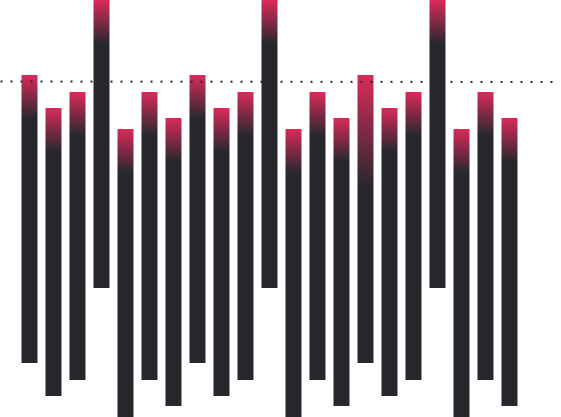
You get complete consulting — from initial process selection through RPA implementation to ongoing support. The estimated ROI pops up in less than a year.
Process selection — Reviewing process candidates and measuring process baseline metrics and reports. Securing both business users and the IT “buy-in”.
Pilot implementation — Creating the pilot that will demonstrate the whole process, highlight bottlenecks and possibly generate new ideas for process improvement.
RPA Roadmap development — Analyzing processes from the entire organization. Detecting the ones that have the greatest savings potential and that are suitable for automation.
Capability building — Business analysts, administrators and RPA developers coworking to monitor the implementation, maintain robots and exchange knowledge.
Development and scaling — Developing a solution according to an evaluated roadmap. Deploying the solution and keeping automation working as the system changes.
They perform the same steps as humans would. They use the same applications and do the same clicks. That is why your process should be well structured and what we do is break down the process on thorough steps.
Software robots are able to interact with Windows apps via UI, use multiple applications, interact with websites, have schedules and automatic triggers, generate reports and send notifications, monitor robots from a central tool.
They can interact with Windows applications via UI, copy files, read Excel sheets, get data from the web, export PDFs... Anything a human could do.
No, you don’t. One robot can handle multiple processes. For example, a robot that is executing from employee onboarding from 8 to 9 o’clock, can generate a regulatory report at 9 and do the data cleaning until 10.
As RPA is made to work in any environment and any application, there are no special technical preconditions, just a Windows machine.
Yes, you can. A complete RPA solution consists of a combination of attended and unattended Robots. Attended Robots are used when the entire end-to-end process can’t be automated.
Attended Robots optimize part of the task. It operates under the employee’s direction, increases it's productivity and optimizes tasks by offloading portions of them.
Unattended RPA automates end-to-end processes at scale by autonomously following your precisely defined rules. It performs on a 24/7 basis within a number of interfaces or platforms accessed by a wide range of employees or administrators.
It is from great use when there are batch operations that do not require user intervention like in back-office where large amounts of data are being gathered, sorted, analyzed and distributed amongst key players in an organization.
This depends on the RPA platform and specific use-cases. Please contact us and we will give you an estimation.
We deliver our solution through UiPath and Softomotive platforms.
UiPath is a market leader in the RPA technology and one of the most popular platforms tried on numerous different set-ups, environments and systems and compatible with all of them.
Softomotive is one of the rare pure-play RPA vendors that has been operating in this market for more than a decade. They are categorized as star performers and a fast ROI vendor.
What are the advantages of IPA? — Using IPA, you can see the entire process, allowing you to identify bottlenecks or points at which the customer journey could be smoother. It is a way of automation that reduces the risk of errors such as incorrect data entry and connects disconnected systems.
IPA also leverages data to build an intelligent decision-making model.
IPA merges AI with RPA. AI is responsible for the “thinking” component of the digital workforce. It triggers RPA, which handles workflows and APIs, computer command scripts and mechanical robotics. RPA embodies the components that “acts”. Other elements such as computer vision, unstructured data or data models will embody the “sensing” component. All this data will be then fed into the AI, closing the circle. These could work in both attended and unattended modes.
RPA takes care of automating tasks, but if it breaks or deviates from the organizational standard, IPA gives you the peace of mind knowing that your processes are consistently being completed.